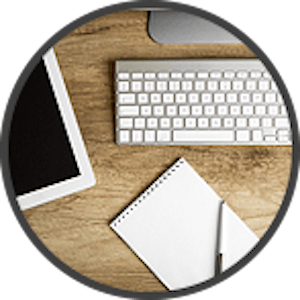Here is the difference.
Half day
In the half day format, you will get:
- A method for how to take care of a constant inflow of email, chat messages, notifications, phone calls, paper, customers, colleagues and more, without getting overwhelmed
- A solution to the most frequent structural mistake we easily make when it comes to our todo tasks.
- A trick for getting started easily with tasks that you have procrastinated for far too long
- Ideas about how to categorize your todo list to make it easy to work with — even when it contains everything that you have to do
- Useful suggestions of the currently best applications for keeping track of all your tasks
- How to keep track of things you are waiting for from others (such as tasks you have delegated)
- A method for processing the incoming emails that enables you to get an empty inbox every week (and why that is preferable to have)
- Two methods for prioritizing among tasks, that help you decide what tasks is the right one to work on right now (and say “no” to other tasks with good conscience)
- Two tools for simplifying our work every day, that make it possible for us to get things done almost automatically
Full day
If you book a full day seminar, you will get the content from the half day format and also:
- A thorough walkthrough of how to use the todo list functions in the Outlook client and in Office 365 and the suitable services to choose from if you use Lotus Notes for emailing
- Recommendations for the best web service to use for todo tasks (if you use Gmail or some other web based email client)
- An overview of the currently best todo list apps for iPhone and Android
- Examples of tools to use for getting an overview of all your large tasks and projects
- What to do to store paper documents in a way that you will find them easily whenever you need them — and still keep your desk clean and free from paper piles
- A principle for how to create a folder structure for your digital documents that is orderly over time and that is easier to explain to others (such as your colleagues)
- An exercise in setting goals that help you prioritize among your tasks daily
- A review of the five most common distractions we are subjected to and what to do about them (so that we can keep our focus on the task at hand)
- One more tool for simplifying and even sometimes automating some of our tasks, such as things that we otherwise would write over and over
- A handful of methods that help us establish the new habits we want to implement to improve structure at work
- Knowledge of what to do to get back on track if you fall of the wagon when implementing the new habits
The content that I cover is based on evidence, of which you will find a list here.