What to do when there are too many flags and everything is prioritized
Datum: 2023-01-31 08:00
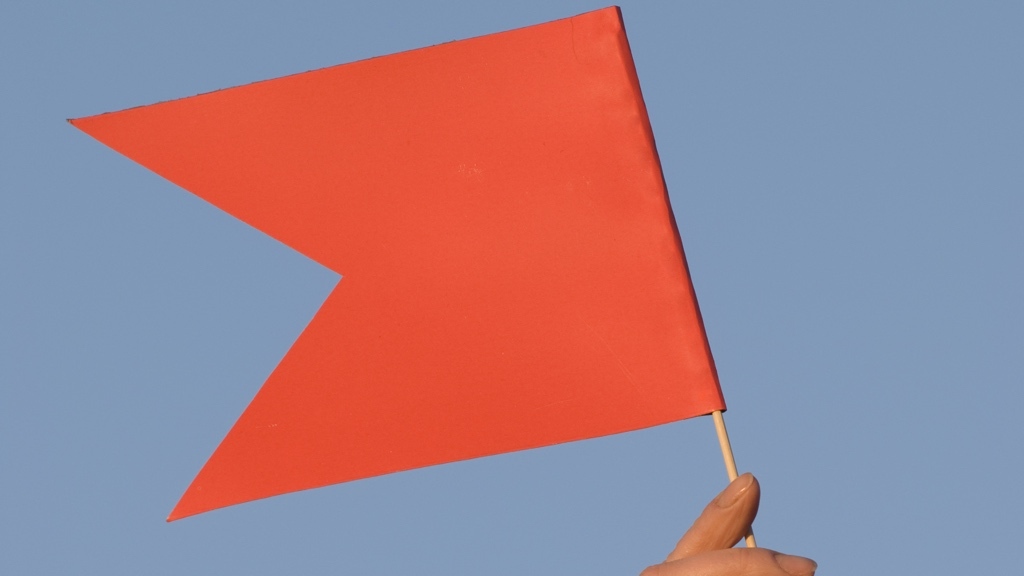
The person who wants an email to stand out from the rest can tag it with a red flag. If certain papers are more important, you can place them at the top of the pile. If something needs to be done as soon as possible, you can mark it as being ”highly prioritized” in your to-do-list.
For you who prefer listening to reading, this post is also available as an episode of the “Done!” podcast:
This is all well. But, in reality, those emails marked with red flags tend to accumulate so that you eventually cannot easily determine what is important and what isn’t. The piles might eventually consist of only important papers, so that ”at the top of the pile” no longer becomes relevant. And the to-do-list will most likely only have the priority-tag ”high”; there is no ”higher”, ”highest”, or not to mention ”highest of the highest”.
Suddenly highlighting-tools have lost all meaning and become useless. What is marked with a flag, highlighted or tagged no longer sticks out from the rest, and we are back where we started, at square one.
Reclaim the tags
If this all sounds somewhat familiar, decide on what the emailing flag really means, what the criteria for using the tag for ”highly prioritized” tasks really is, and what actually qualifies to be placed at the very top of the pile. By doing so, you will reap the benefit of what these tricks are actually intended to do for you, and they will once again help you in your daily work.
Do this
- If you are in the habit of marking emails with red flags — think through what the purpose of doing so really is. Personally I rarely use the emailing-flag, but when I do, I do so to make it clear which emails I intend to respond to next, since I in that moment intend to do nothing else than reply to these very emails. If an email contains something that I need to remember to do later (but not immediately), I add a to-do-task to my to-do-list instead of making it with a flag, since I want to be able to prioritize consciously amongst all my to-do-tasks — not just amongst the ones I have ”received” via emails.
If you are tempted to flag an email to make it easier to find later, try doing searches for your emails rather than scrolling until you find them. Our various emailing programs are generally very quick and easy to search in. - If you place papers at the top of piles in order to remember to do something with them, begin writing the different things as to-do-tasks instead. If you don’t, you will have two (at least) lists — an actual to-do-list and a informal ”list” consisting of everything that is at the top of piles or pinned and posted around your office in places where you cannot miss or forget them.
The more ”lists” we have, the harder it is to prioritize consciously and accurately. But if you only have one list, it becomes easier to do the right thing first instead of ”winging it” and dong things as you happen to come by them in your office. - If you tag your tasks as having ”high” priority before you have an overview of all your tasks, and before taking into account the even more important tasks which might be added to your list (and which you need to do before the other tasks, only not right now) — then you need to change how you mark highly prioritized tasks. Since priority is a combination of how urgent and how important a task is, you might very well need to revise and reorder your priorities throughout the day.
This is why we cannot determine on beforehand what priority a task will have later, since priorities are set from one moment to the next in relation to the tasks we have to do right now, and how important versus urgent they are. Therefore, only set the priority for a task (for example, as ”high”) in the moment when you are about to choose which three tasks from your complete list of tasks you wish to do next.
Or, you could let the ”prioritization-tags” to indicate how important tasks are instead (since importance tends to be more consistent over time compared to what needs to be prioritized, at least in the short-run), and thus making ”high” indicate that the task contributes to the accomplishment of your goals to a great extent, ”normal” indicates that it influences your goal-attainment to an average extent, and ”low” means that the task hardly has anything to do with your goals at all.
New nuances
If you make it clear to yourself in what situations you should flag something, set a ”high” priority for something or put something at the top of the pile, these methods of making something stand out from the rest will regain their significance and actually help you in your work. You are now creating nuances in the vast amount of information you need to relate to and process every day, and thus make it easier to orient yourself, do the right thing at the right time, and find what you are looking for faster when you are in need of it.
Do you do things differently?
Do you use flags, prioritization-tags or piles in a completely different way than those which I have mentioned above? Tell me.
(By the way, this is what you can do when everything is important and urgent at the same time.)
I can give you more like this

If you want more tips on how to create good structure at work, there are many ways to get that from me - in podcasts, videos, books, talks and other formats.




