How you obtain a single to-do-list, in spite of also using a project management tool
Datum: 2017-09-05 16:36
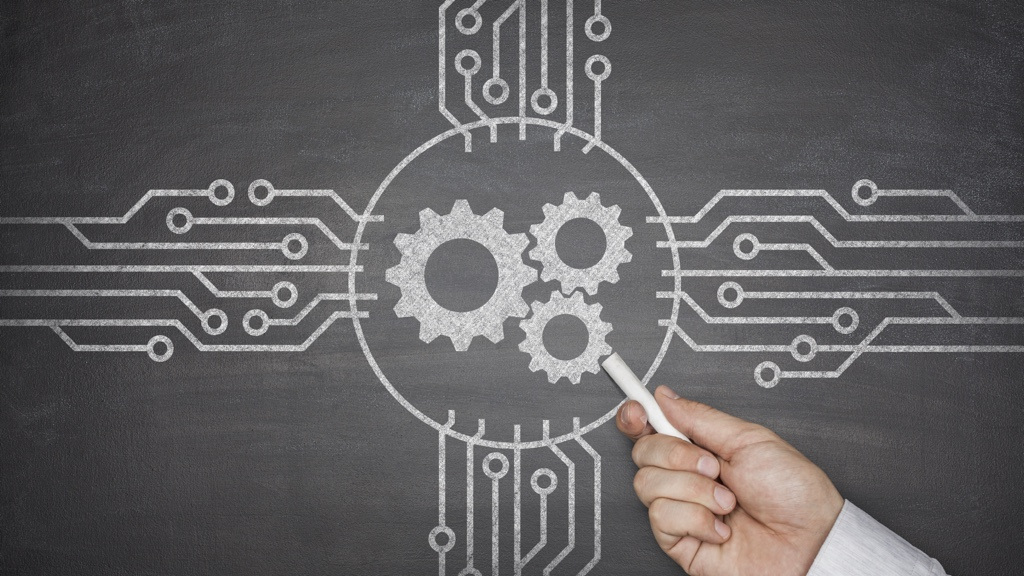
The number of alternatives of collaboration- and project management tools just keeps increasing as new services are developed. On the top of my head I come to think of Jira, Trello, Podio, Asana, Azendoo, Basecamp, Dapulse, Easy Projects, Smartsheet, Projectplace, and KanbanFlow — as you can see, there are quite a few to choose from.
By the way, a very interesting tool that I have discovered recently is Milanote — a collaboration tool especially suitable for creative organisations. In it, you create boards on which you can place images, tasks, sketches, files, texts, notes et c even more freely than what is possible in “kanban board” tools such as Planner and Trello. It is for instance a great fit for designers who work in teams remotely.
Multifaceted responsibilities
If you use an online project management tool in your company and you receive tasks related to the projects you are part of through it (in the form of tasks, issues, cards or the likes), you might not be able to include all the things you have to do in the tool, since you might have other things to do as well, things that have nothing to do with the projects managed in the tool. Or perhaps you only spend half your work time on the projects and the other half doing something completely different? Or, perhaps you are involved in several projects managed by different clients and the tasks are therefore split between the different tools the clients use?
One thing here, another thing there
How are you supposed to keep track of and get a comprehensive overview of all the things you have to do in an easy, effortless way? The more places you have to look in to see what tasks you have to do, the harder it is to get the right things done at the right time. You might do a task, and then realize that you should have spent that precious time doing another, more important tasks with higher priority instead.
One solution is of course to use the project management tool as a kind of to-do-list and gather all your tasks in the tool — even if you will include tasks that have nothing to do with the project(s) as well, but at least get a comprehensive list of all your tasks. But, perhaps the interface isn’t to your liking or you might want to keep the tool free from anything not concerned with the projects.
Zapier will take care of it
If you choose your tools carefully, there is a way of avoiding having several lists and merge them all into one. Lately I have grown increasingly fascinated by the service Zapier and how it enables me to connect several other services with each other, which in this case would be connecting the project management tool with the to-do-list tool you use (which at the moment can be one of the following: Todoist, Wunderlist, Nozbe, Google Tasks, Toodledo or Omnifocus, but not yet Outlook’s tasks-function).
The point of the service is that you can allow Zapier to add a new to-do-task in for instance Todoist when you are assigned an issue in Jira. You will obtain a complete list in Todoist, consisting of all the tasks you have been made responsible for in Jira, as well as all the things you have do to that are not listed in Jira.
A single list! Now we’re talking!
Do this
If you are not using any of these tools, I understand if this tip hasn’t made any sense. But to the one for whom this all rings a bell, this tip probably sounds like sweet music to your ears. If that is the case, do this:
- Sign up for a free account on Zapier.
- Create a recipe, a zap (trust me, it’s easy), that creates a new task in your to-do-list when you have been assigned something in the project management tool. If the activities or issues created in the project management tool are usually more extensive than a regular to-do-task, you can also let Zapier create a project in the to-do-list tool instead, and then manually divide it into the tasks the project consist of.
- Turn on the zap and try it!
All-inclusive
If you manage to gather all the things you have to do in a single list, in spite of working together with others in one or several project management tools, you will get a much better overview of all the things you are responsible for doing. Instead of having to look both here and there in order to identify what the next right task to do is, you can just open your one ”to-do today”-list and see it all in one single location ‑regardless where the tasks came from and what they concern.
What is your best tip?
How do you handle the situation of having many tasks in several different tools? Do you have some other idea of how to solve this common problem? Pass your tip forward in a comment.




