How to search better in Outlook
Datum: 2022-05-15 15:27

Do you find searching for an email in Outlook gives you far too many search results? To find the email you were looking for, you need to scroll and click and browse through the long list Outlook presented, right?
Then, you would benefit from using more specific search terms.
How?
Well, I have found a really good guide of all the ways to search in Outlook over at Microsoft.
There, you will find how you can adjust the search so that you get less and more precise results.
Some personal favorites of mine are:
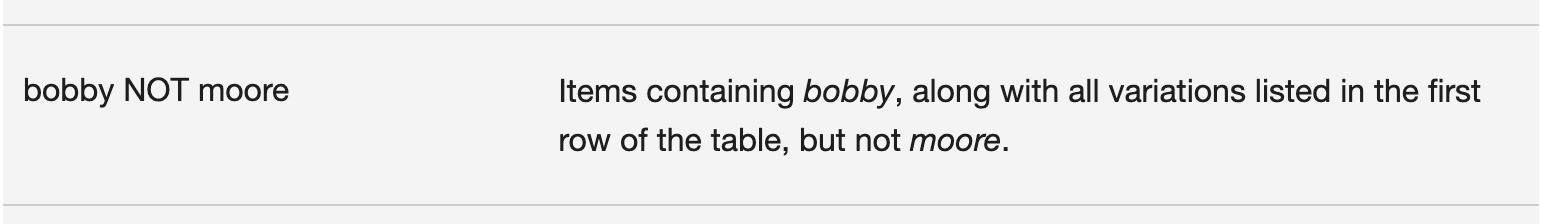
and
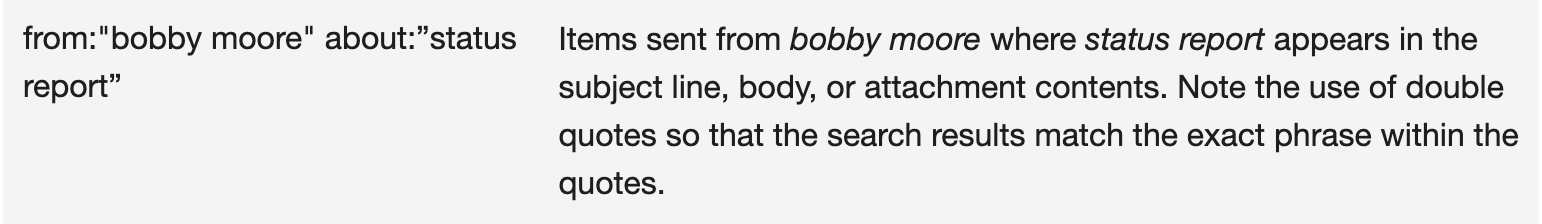
and
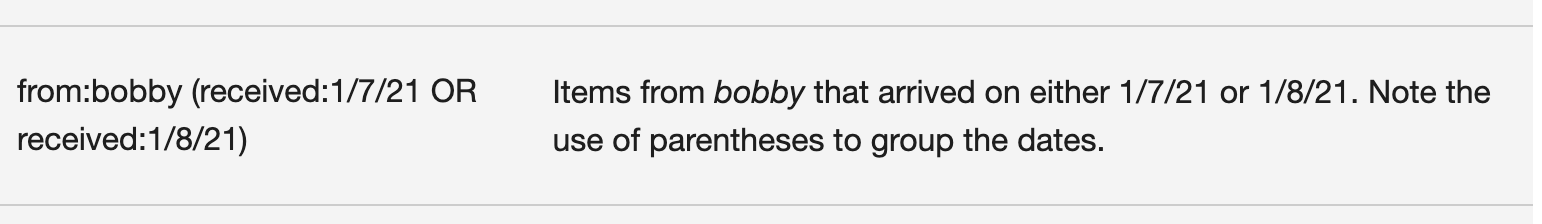
What setting would you have most use for? Tell me!
Take me to the Outlook search guide!
(These ways of searching are particularly useful if you strive for reaching “zero inbox” every once in a while.)
By the way, if you want more tips on how to create good structure at work — here are many ways to get just that.




