Four simplified things to include in names of documents
Datum: 2021-09-01 16:11
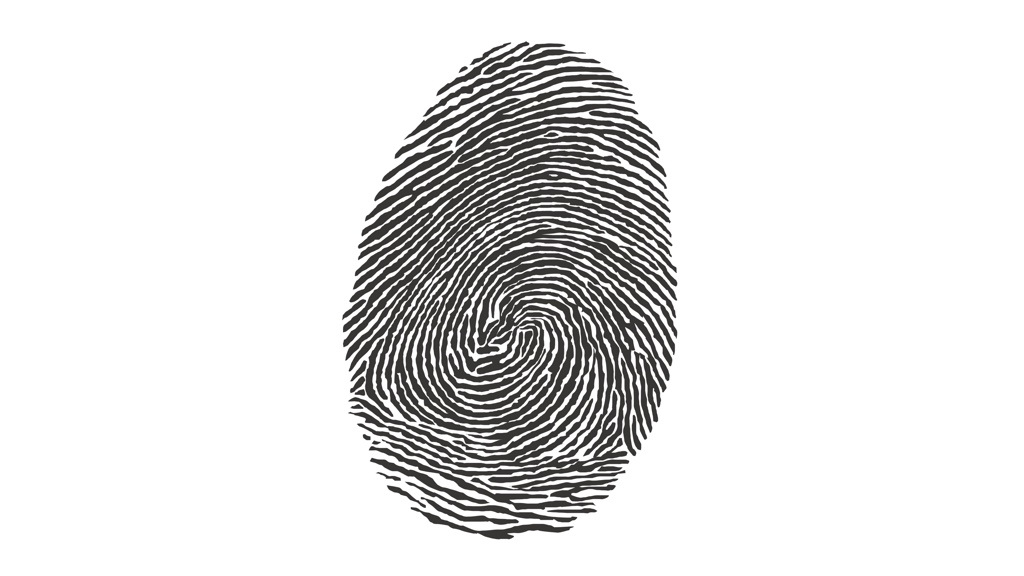
We want to be able to find the documents we save in matter of seconds whenever we need them. Sure, it is important and smart to save them in the right place, but speaking for myself, I search my way to a file nine out of ten times. Either I do not know what folder to look for the document in or I just don’t feel like clicking my through a folder-structure, but would rather find what I am searching for through a quick-access app such as Alfred.
Compose consciously
Is it really faster to do a search than look manually? Well, it depends. If we name the files and documents in a consistent manner with a set selection of name-components, we will know what to search for and hence find what we are looking for much faster.
Therefore, compose the name of files and documents smart and you will find it much faster.
Do this
So today, refine how you name documents and files, that is, be more consistent than before in how you name them or introduce a new component that you will include in your file-names from how on. In the name of a document you could for instance include:
- The date of something in the document. If you conduct a search for a date, you will find all documents that concern something occurring on that date. This might sound obvious, but have you actually noticed how ingenious dates are for identifying and isolating one of all the days that pass?
- The name of a client. If you do a search for the client’s name, you will find all documents concerning the client in question even if they should have accidentally ended up in the wrong folder.
- The contents. Decide to always name the same type of document in the same way. Should perhaps notes from a meeting always be called ”meeting-notes”, ”Notes”, ”Notes from meeting”, ”Meet-note”, or only ”Meeting”? If you find it difficult to determine just one name or keyword, leave it to chance by writing all your options on notes and randomly pulling one from a hat or your closed palm, and then stick to the word you got.
- A number that signifies how completed the document is on, for instance, a scale from one to five. You could allow a small program like Hazel to automatically color the document-names on your drive so that it becomes easy to visually determine what document are done and which are not yet complete.
You do not have to rename all the documents you have previously named in some other way. Just start implementing the new name and keywords today and use it when naming documents from now on instead. Then you will at least find the most recent files easier and faster than before.
Make a smart choice today and feel less annoyance tomorrow
If you introduce a component in the names of files and document that is easy to search for and which you use consistently from now on, you will find what you are searching for much faster than before. You will feel less obstructed in your progress (since you will not have to spend valuable time looking for things) and you will not have to wait so long for the right document to appear, and hence move faster from thought to action.
What’s your method?
What is your best navigation-trick? Tell me!




