Coming to the rescue if you are in Office 365 Online-trouble
Datum: 2017-05-08 13:26
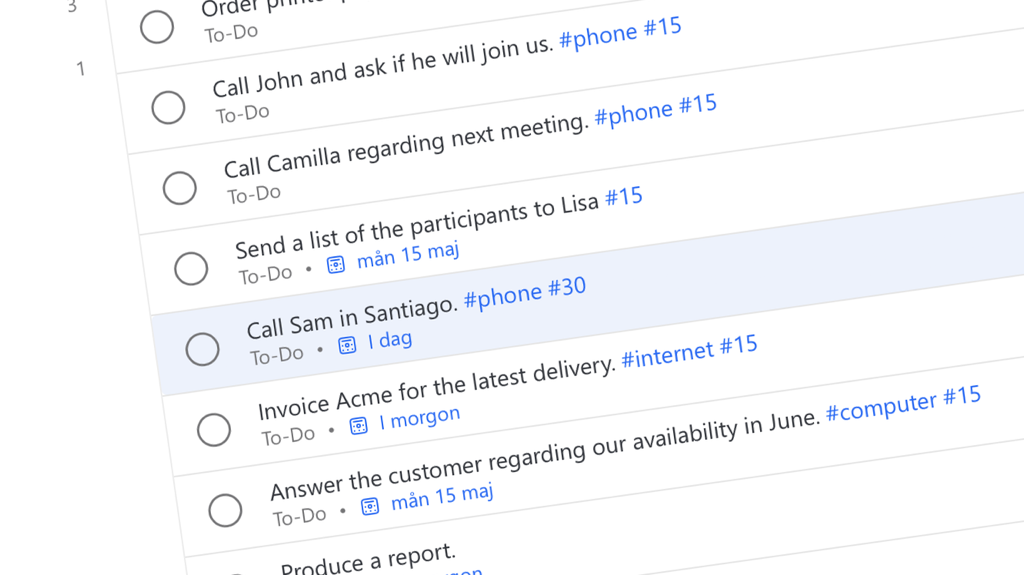
More and more of the organizations I help are transitioning into using Microsoft’s Office 365 Online. There are of course still many who continue working with the installed Office-programs, but an increasing number have completely converted to the online option, using web clients instead of being confined to personal computers.
This transition has its benefits, but at least one big disadvantage: the functions for getting a complete overview of all the things we have to do, have not exactly been terrific thus far.
- The Tasks-function in the Outlook Web App is a stripped version of its excellent equivalent in the classic Outlook-program. You can create categories in the online-version, but you can neither sort nor filter by them (as the regular program allows you to).
- Planner is actually quite a practical tool for collaborating on simpler projects, but it is difficult to get a quick overview of all the things that need to be done today. If you prefer the kanban-format (or ”notes on a whiteboard”-format, if you will), you might appreciate the more flexible features in the popular service Trello.
- You can create a to-do-list in Sharepoint as well, but even if both the search- and filter-options are up to standard, the interface is not all that easy to work with, and if you ask me, it requires a bit too much clicking for my taste.
To be honest, I have been at a loss as to what to-do-list tool I should recommend to the clients who have gone down the Office 365 Online-path — until now.
A new app
About a week ago, Microsoft released their latest star on the ”keeping track of what you have to do”-sky: the app Microsoft To-Do, which was developed by the creators behind the very popular to-do-list-app Wunderlist.
The app provides the Office 365 Online-users with that which other apps have failed to deliver — perhaps not entirely, but at least to a high degree.
A smooth and easy list
Microsoft To-Do may look simple and uncomplicated … and that is exactly what it is. It lets you write your to-do-task quickly and easily. If you want to categorize the tasks you simply use hashtags (#), which makes it easy to see all the tasks tagged with a particular category whenever you please. You can assign due dates to the tasks (if they have a set deadline) and you have the option of adding an explanatory note to tasks. If you want to group tasks according to the projects or working spheres you are active in, you simply create ”lists” which you then fill with tasks, all the while maintaining the possibility of viewing the entire list of tasks if you so wish — regardless what project they are part of.
An empty list every morning
One particular feature I have not yet seen in other tools is that the view ”My day” (meaning, today’s to-do-list) is blank every morning, making the user create and fill today’s list with tasks on their own based on the suggestions provided by the app, as well as their own prioritization amongst all tasks in the tool.
When does email come into the picture?
At the time of writing, I still have not found an easy way to create a task in To-Do from an email, which I admit is a downside. But, it also appears as if the To-Do version just made available is just the beginning, and that a number of features will be gradually added to the app.
Do this
If you are using Office 365 in the fully online version, and still have not found a to-do-list tool you are comfortable with amongst the other options I just mentioned, I sincerely recommend you have a look at To-Do. Besides, if you currently have tasks in the Tasks-function, you will find them in To-Do as well, since the lists in the functions sync with one another.
Get a complete overview
If you make To-Do your to-do-list of choice as an Office 365 Online-user, it will become easier to get that great comprehensive overview of all the things you have to do. Today’s list is easy to create, and it becomes easier to focus on the tasks with the highest priority.
Have you tried it already?
Perhaps you have already had a look at To-Do and started using it? If so, feel free to share your evaluation of the tool in a comment.




