An empty inbox - an unrealistic ideal?
Datum: 2016-02-16 09:47
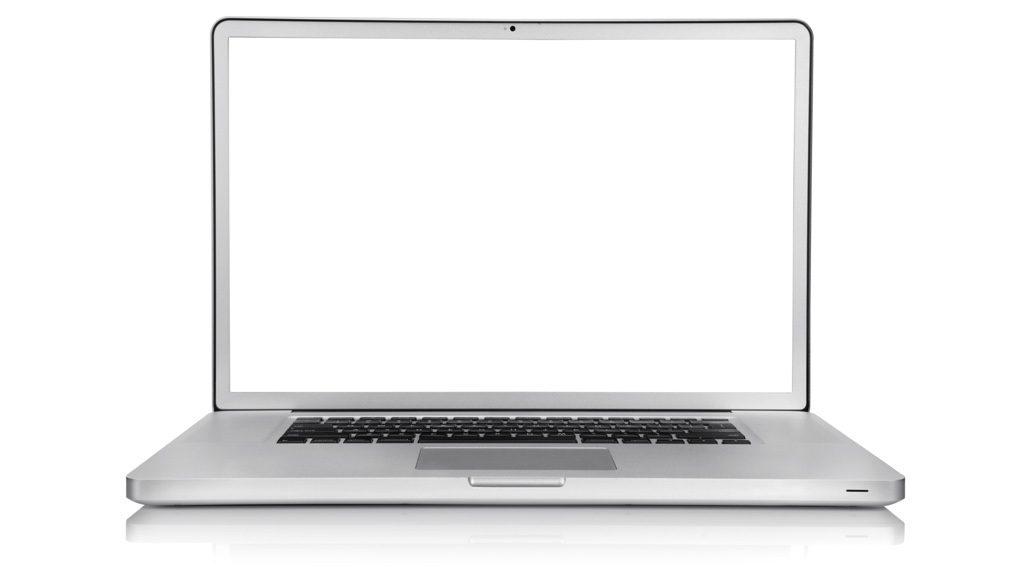
Practically everyone I meet receive a substantial amount of e‑mails. But when I pose the question ”How many e‑mails do you generally receive in a day?” during a lecture, the answers vary considerably. The answers usually range from 20 e‑mails per day to over 100, with a median around 60 e‑mails per day. Still everyone, regardless of their answer, perceives that they are receiving ”a lot”.
Our lives and situations all vary, but what matters most is not how many e‑mails we actually receive, but how we perceive the amount, wouldn’t you agree?
Theory is one thing, and reality another
When we are discussing e‑mails I usually also proclaim the benefits of having an empty inbox from time to time. Having fewer e‑mails in the inbox offers less stimuli and information for the brain to process, which saves energy and we get less tired. Besides, it feels good to empty or clear something out once in a while; to feel that we are up to speed in at least one area of our work or life.
But for those who receive over 100 e‑mails daily (and who have other things to do as well besides for processing e‑mails), I fully understand if an empty inbox feels distant and like a utopian concept.
Let us have a look at if it would be possible to at least have an empty inbox once in a while, even if the incoming flow of more messages won’t cease.
How is it done?
The basic principles for obtaining an empty inbox are:
- We throw away the e‑mails we immediately know we do not need
- We immediately respond to the e‑mails which take us less than two minutes to respond to (or do whatever the e‑mail urges us to do which takes less than two minutes to complete)
- We create to-do-tasks (rather than mark the e‑mail as unread, flag it or mark it with a star) out of the e‑mails which contain something we have to do but which takes longer than a few minutes to complete
- We add the more extensive task (or project) to our overview of larger tasks if the e‑mail marks the beginning of such a task or project
- We save the e‑mails we need to keep but in some other location than the inbox into which new messages keep flowing in
If we follow these principles consistently, it can be done, but not otherwise.
You could try doing this
If you have an overwhelming stream of incoming e‑mails every day and want to experience having an empty inbox once in a while, then try this.
- Unsubscribe from all newsletters which you do not read anyway and do not actually want to receive.
- Filter out all the unwanted news- and commercial-mail you receive (due to that your e‑mail address has been added to a list somewhere online) automatically by creating a rule that redirects e‑mails which contain the text ”Unsubscribe” (possibly in combination with some other keyword just to be on the safe side) to the trash. Do not forget to create exceptions for the news-mail you still wish to receive so that they are not filtered out as well.
- Create rules that send as many of different kinds of e‑mail you know you frequently receive but still need to keep, and which you know takes a lot of your time to process manually, into subfolders. It could be auto-generated e‑mails from a system you are working in or cc:-mail concerning a certain project.
- Speak with your colleagues and agree that you do not have to send short and unnecessary ”Thank you!”-messages responding to for instance having received a document. Compensate by being extra friendly when you meet face to face or speak on the phone. Sure it is nice to be polite and appreciative, but we are receiving too many e‑mails as it is, and could hence do without these additional messages.
- You will need to read and process any other messages one by one, that is, make a judgement call for each one and determine what they contain and what you need to do with this information. For this purpose you should go through your structural tools:
- Is it easy enough for you to create a to-do-task from an e‑mail? If not, find out (or ask me) what your digital options are of making this process easier.
- Is it explicitly clear to you how to add a project onto your overview of more extensive tasks, and where you keep this overview?
- Do you know beyond any doubt where you store e‑mails you do not know when you might need, but which you want or need to save? Could you decrease the number of options, so that you always know what goes where?
- Are you still receiving more mail than you have time to process since you have many other things to do as well? If so, it might be a good idea to sort through your tasks and weed out those of less importance so that your workload comes down to a reasonable level. Use your goals as a venture point and for instance use the refinement-tool you can find in my book to determine what is what.
Once in a while is much better than never
If you follow these instructions to get a better grip on your e‑mail inflow, you will find that it becomes easier for you to empty your inbox completely at least once in a while. The question is just how often you succeed in getting there. Personally I do not manage to empty it every day, but perhaps once every week or so. If you should only succeed in emptying it once a month or once every six months, it will still make you feel better than if you would have to wait until the next time you switch e‑mail address for your inbox to be empty. Believe me, it’s worth it.
What is your way?
How do you minimize your e‑mail inflow? Share your best tip with me!
(Apart from an email inbox, I actually believe you would have use for a physical inbox too — even in this digital day and age!)
By the way, if you want more tips on how to create good structure at work — here are many ways to get just that.




